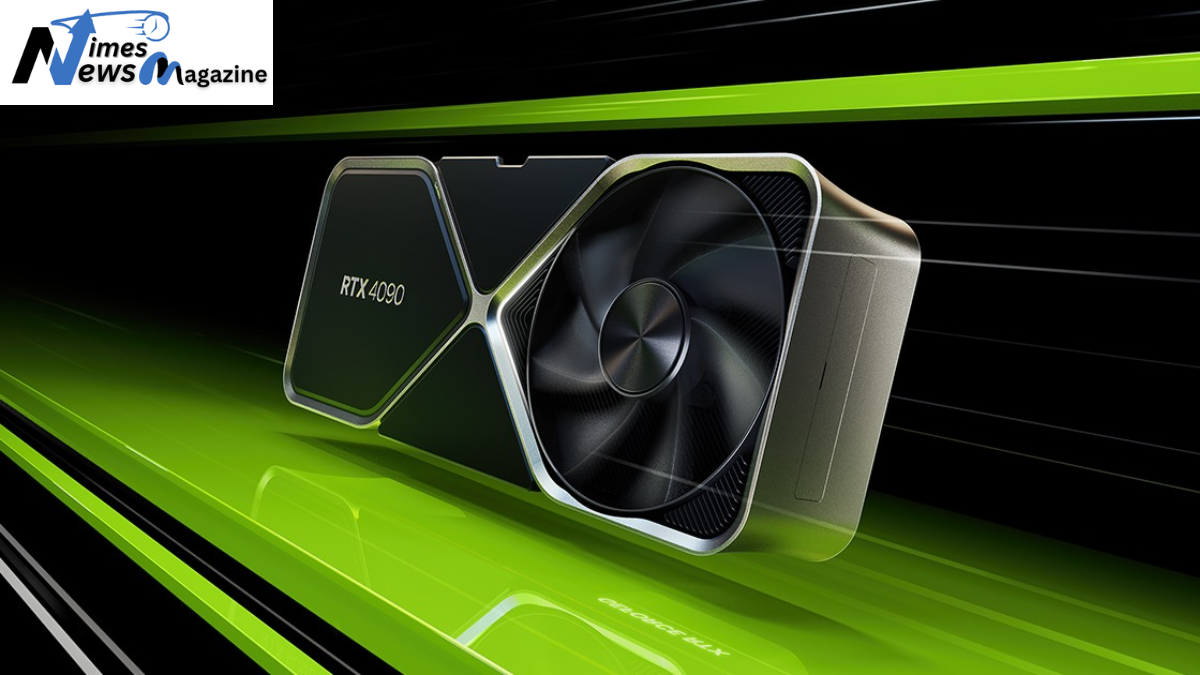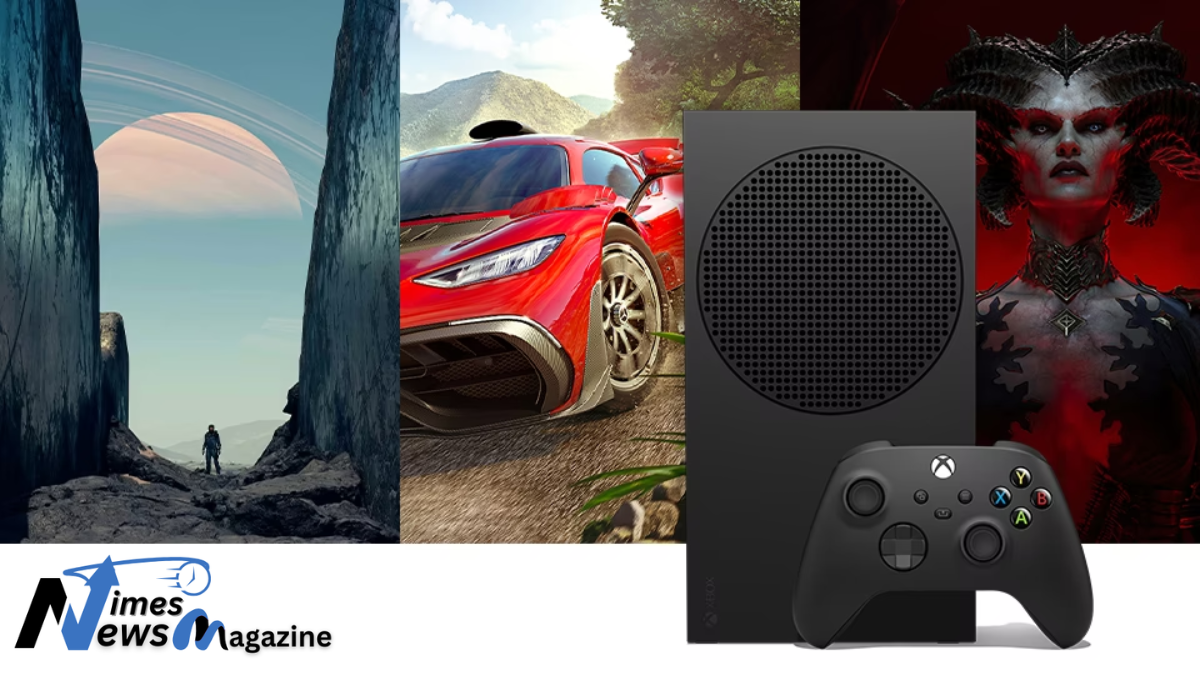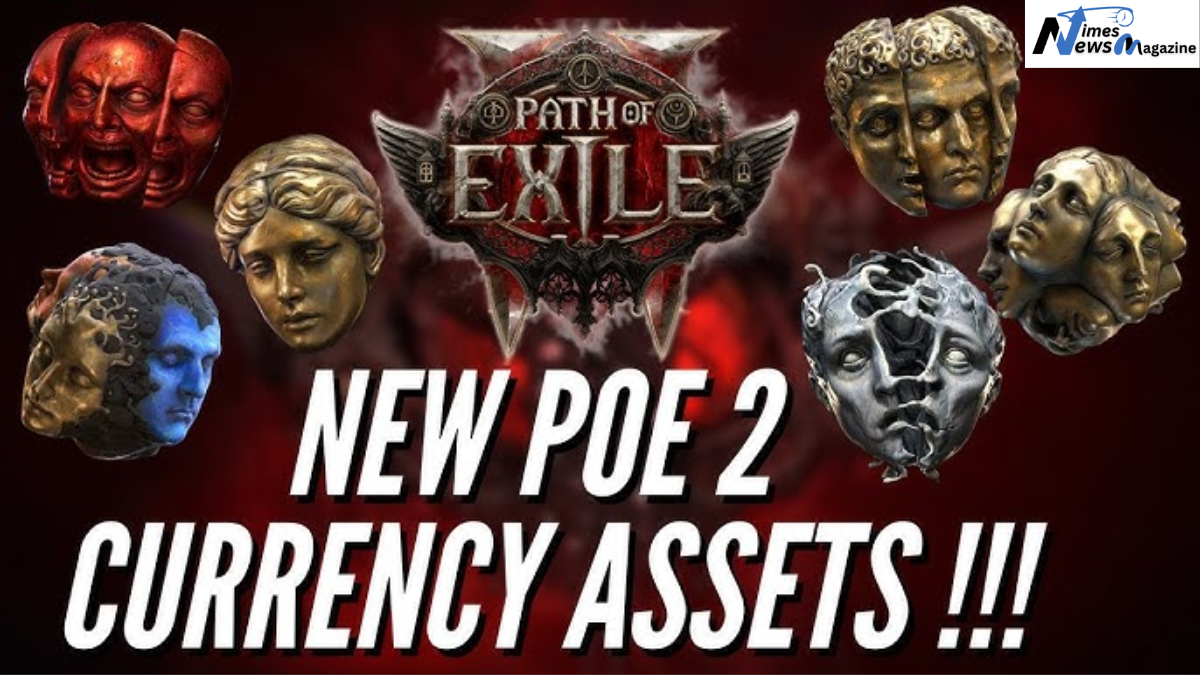Table of Contents
Introduction to PS2 Emulator Console
The PlayStation 2 is one of the most legendary gaming consoles of all time, with a massive library of iconic games. However, since the console was officially discontinued, finding a working PS2 or maintaining an old one can be a hassle. This is where a PS2 emulator console comes in. With the right emulator, you can bring back the magic of PS2 gaming on modern PCs, laptops, Android devices, and even some gaming consoles.
A PS2 emulator console allows you to play your favorite PS2 titles without needing the original hardware. It replicates the PlayStation 2 environment on another system, enabling you to experience classics like God of War, Shadow of the Colossus, and Metal Gear Solid 3 with improved graphics, higher resolutions, and better performance. Whether you’re a nostalgic gamer or a new player looking to explore PS2 games, an emulator is the best way to do it.
How a PS2 Emulator Console Works
A PS2 emulator console is software that mimics the hardware of a PlayStation 2, allowing users to run PS2 games on different platforms. The emulator translates the PS2’s system architecture into something that modern hardware can understand, making it possible to play games without the original console.
There are two primary components involved in making an emulator work:
- BIOS File: The PlayStation 2 BIOS (Basic Input/Output System) is essential for running games. It contains the necessary instructions that the PS2 originally used.
- Game ROMs (ISO Files): These are digital copies of PS2 game discs. The emulator loads these files and runs them as if they were being played on an actual PS2.
Since the PS2 had complex hardware for its time, emulating it requires a decent PC or mobile device with enough processing power to handle the games smoothly. Some emulators also support additional features like save states, graphical enhancements, and controller customization.
Best PS2 Emulator Console Options
There are several PS2 emulator console options available, each with its own strengths and weaknesses. Below are some of the most popular and widely used emulators:
PCSX2 – The Most Popular PS2 Emulator Console
PCSX2 is by far the most well-known and widely used PS2 emulator console for Windows, macOS, and Linux. It has been in development for years and continues to receive updates that improve performance and compatibility.
Why PCSX2 is the Best Choice
- High Compatibility: Supports thousands of PS2 games.
- Enhanced Graphics: Allows users to play games in HD resolutions with anti-aliasing and texture filtering.
- Save States: Lets you save progress at any time, even in games that don’t have a save feature.
- Controller Support: Works with Xbox, PlayStation, and third-party controllers.
- Cheat Code Support: Can run GameShark and Action Replay codes.
Although PCSX2 requires a bit of setup, once configured properly, it offers the best PS2 emulation experience available.
DamonPS2 – The Best PS2 Emulator Console for Android
For those who want to play PS2 emulator console games on mobile devices, DamonPS2 is one of the leading options available for Android.
Features of DamonPS2
- Mobile-Friendly Interface: Optimized for touchscreen controls but also supports external controllers.
- Decent Performance: Runs many PS2 games smoothly on high-end Android devices.
- Graphical Enhancements: Upscales graphics and provides FPS improvements.
While DamonPS2 has received criticism for using some open-source PCSX2 code, it remains one of the top choices for PS2 emulation on Android.
AetherSX2 – A Rising Star in PS2 Emulation
AetherSX2 is a relatively new PS2 emulator console that has gained popularity for being completely free and offering excellent performance on Android.
Why Gamers Love AetherSX2
- No Ads or Paid Features: Unlike some mobile emulators, AetherSX2 is free and doesn’t lock features behind a paywall.
- Good Performance on Flagship Phones: Runs smoothly on high-end Android devices.
- Regular Updates: The developer actively improves the emulator for better game compatibility.
If you want a reliable and free PS2 emulator for mobile, AetherSX2 is a fantastic alternative to DamonPS2.
System Requirements for Running a PS2 Console
While a PS2 emulator console can run on various devices, performance depends on your hardware. Here are the minimum and recommended system requirements for smooth gameplay.
For PC Users (PCSX2)
Minimum Requirements
- CPU: Dual-core processor (Intel Core i3 or AMD equivalent)
- RAM: 4GB
- GPU: Any DirectX 11-compatible graphics card
- OS: Windows 7, macOS, or Linux
Recommended Requirements
- CPU: Quad-core processor (Intel Core i5/i7 or AMD Ryzen)
- RAM: 8GB+
- GPU: Dedicated graphics card (NVIDIA GTX 1050 or better)
- OS: Windows 10, macOS, or Linux
For Android Users (DamonPS2 & AetherSX2)
Minimum Requirements
- CPU: Snapdragon 845 or equivalent
- RAM: 4GB
- OS: Android 9 or higher
Recommended Requirements
- CPU: Snapdragon 865 or higher
- RAM: 6GB+
- OS: Android 10 or higher
A more powerful device ensures better FPS, smoother gameplay, and improved graphics.
How to Install and Set Up a PS2 Emulator Console
Setting up a PS2 emulator console is simple if you follow the right steps. Here’s how to do it:
Step 1: Download the Emulator
Go to the official website of PCSX2 (for PC) or AetherSX2/DamonPS2 (for Android) and download the latest version.
Step 2: Install the BIOS File
You’ll need a PS2 BIOS file to run the emulator. Due to legal reasons, you must extract this from your own PlayStation 2 console.
Step 3: Configure Settings
- Adjust resolution, FPS limit, and rendering options for the best experience.
- Map your controller or keyboard for comfortable gameplay.
Step 4: Load a Game
- Get a legal copy of your favorite PS2 game in ISO format.
- Open the emulator, select the ISO, and start playing.
Enhancing Your PS2 Emulator Console Experience
A PS2 emulator console can do more than just play old games—it can improve them. Here are some tips for getting the best experience:
- Increase Resolution: Many emulators allow you to play in 4K for better visuals.
- Use Cheat Codes: Some emulators support GameShark and Action Replay cheats.
- Enable VSync: Reduces screen tearing and improves frame pacing.
- Use a Controller: A USB or Bluetooth controller makes gameplay feel authentic.
Conclusion: Is a PS2 Emulator Console Worth It?
A PS2 emulator console is the best way to relive classic PlayStation 2 games without needing the original hardware. Whether you choose PCSX2 for your PC or AetherSX2 for Android, the experience can be just as good—if not better—than playing on a real PS2.
With higher resolutions, customizable settings, and controller support, a PS2 emulator console breathes new life into timeless classics. If you’re a fan of the PS2 era, an emulator is a must-have for your gaming collection.